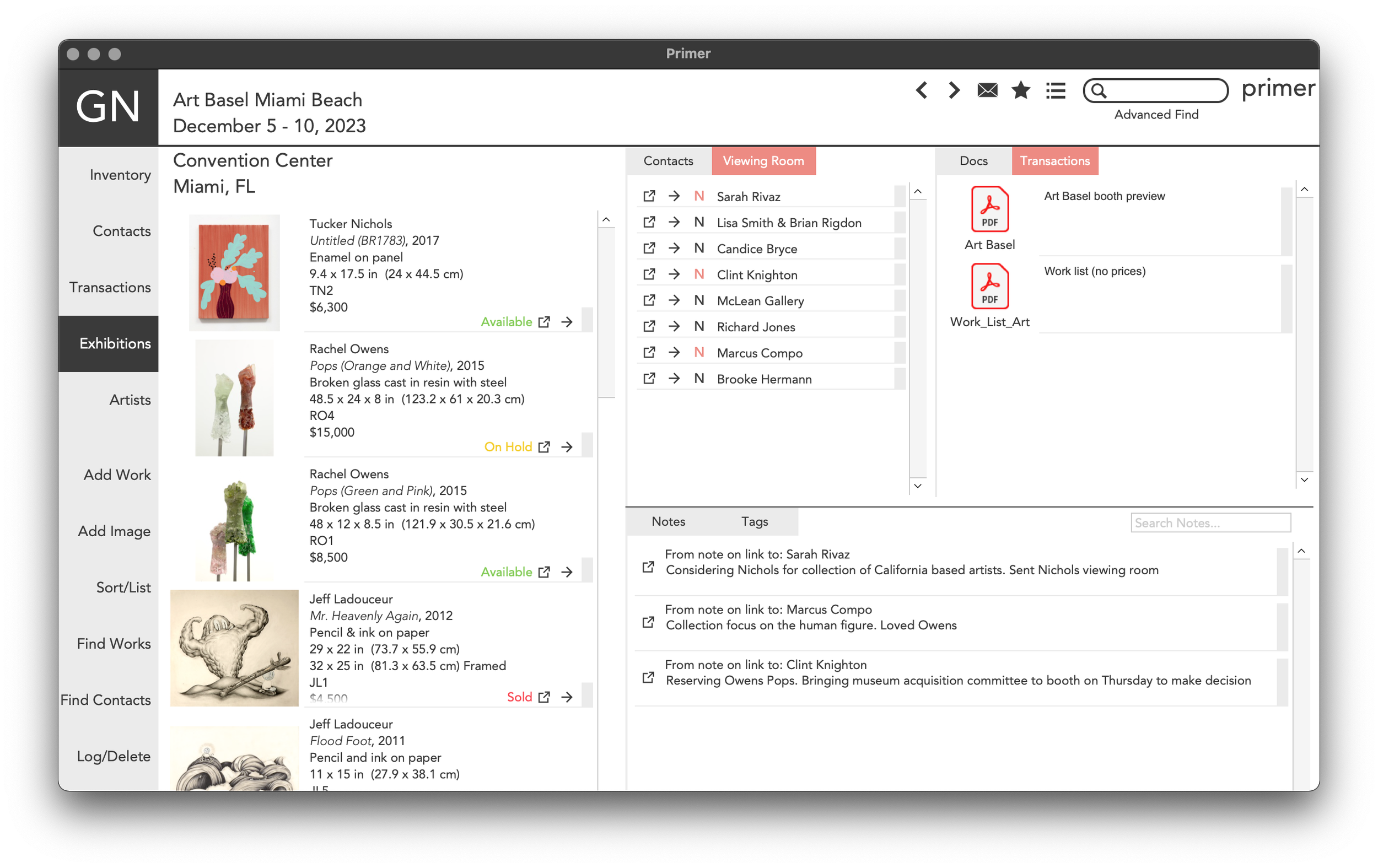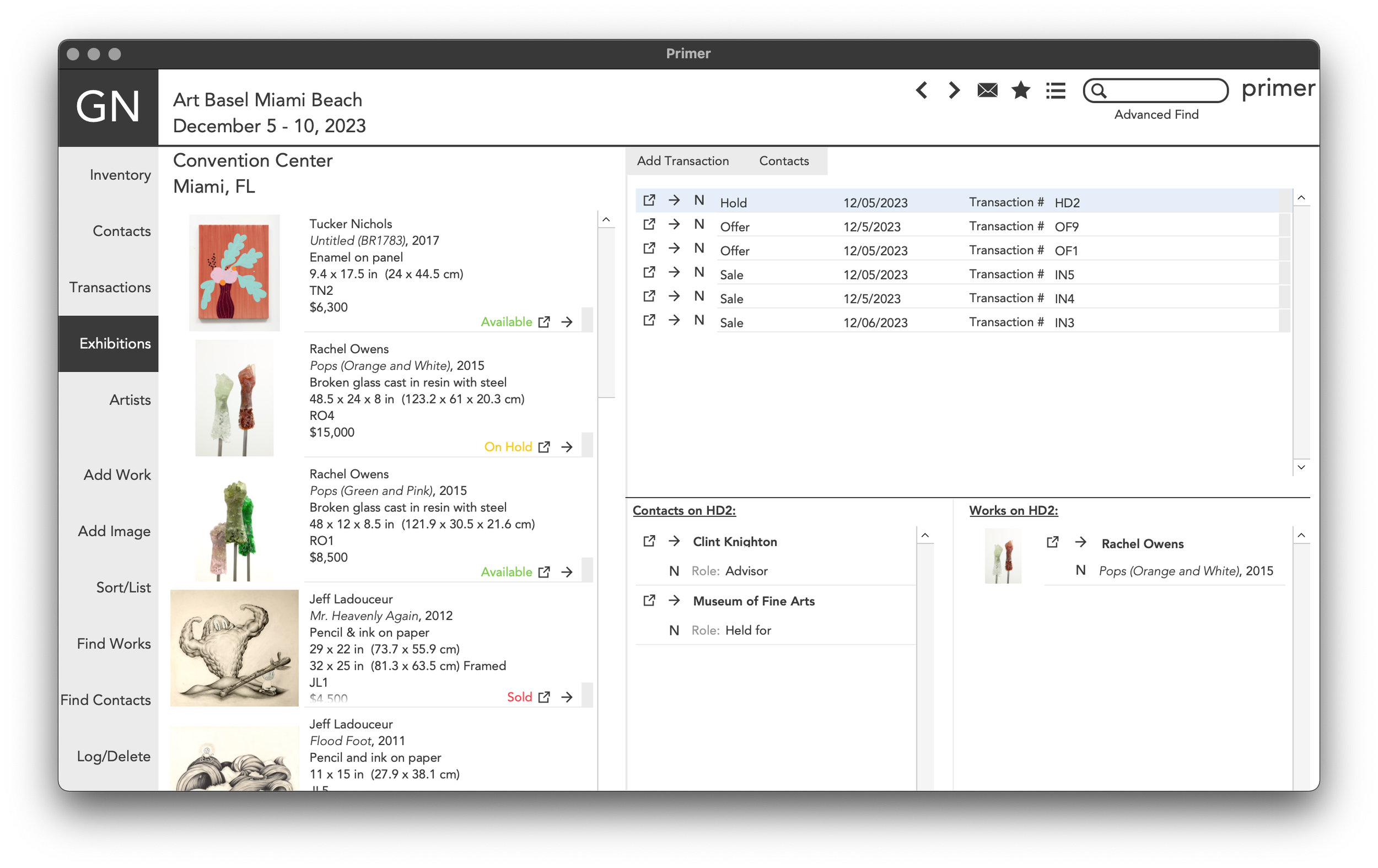Extra time to be extra prepared
/With a full week between Thanksgiving and the Miami fairs, this year there is no reason not to be prepared.
NOW: Create your Art Fair exhibition page in Primer. Add works as soon as the records are created (even if you don’t have every detail like titles or final images). Use Auto-Sort to arrange works by artist and other criteria (size/price/etc).
Contact your VIPS and any potential clien that you saw in Miami last year to see who needs fair passes or previews. This group is easy to search for in Primer by simply using the “Find Contacts” button from last year’s fair record and/or doing a quick search for your tags such as VIP, Collector, or Art Advisor.
Week before: Send out your preview. Some clients may prefer the traditional pdf preview which can be made in seconds. However, using viewing rooms means you can continually update the works’ status when reserved or sold.
We recommend having your main booth viewing room and also consider preparing viewing rooms for each individual artist that you are featuring. While our viewing rooms are fast to make on the fly, art fairs are a good reason to spend some extra time utilizing more advanced options. Experiment with color schemes or a dynamic gif as your header image. Keep the viewing rooms open in separate windows on your iPad or iPhone and you can airdrop or text them to clients on the spot.
Pro tip: Get a QR code printed on vinyl to attach to your booth wall. Use the same QR code year after year and have it lead to your link page which can be edited and updated with viewing room, social media and website links. There are free QR code makers or companies like Beaconstac provide easy to use link pages with QR codes for a small annual fee.
At the fair: Keep your art fair exhibition page open in Primer. After a client interaction, take a minute to sit down and record important details from your conversation. Link their record to artworks they liked, enter new contact information, and send an immediate follow up text/email with a personalized offer or invoice. Taking this immediate step every day means you can leave the fair secure in the knowledge that your new contacts are all safely in Primer’s cloud server and will automatically be backed up. Plus capturing those subtle details will provide you valuable insights later as you continue to build the client relationship.
Pro tip: For works under $5,0000, encourage clients to Venmo you on the spot. Zelle is also a great option for fee-free immediate payment. Still, be ready with a credit card processor on your phone, like the Square app which does not require any contracts or set-up fees.
Primer support is always happy to provide free one on one Zoom tutorials on best practices for using Primer at an art fair or any aspect of daily art business admin and sales. Please reach out to schedule an appointment for yourself or a colleague.